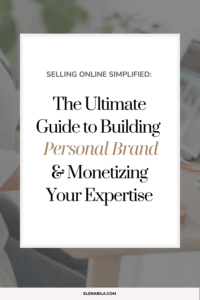If you’re a business owner, especially one who’s stepping up your game with branding, you’ve probably realized something: logos come in a million different formats. And if you’re anything like most entrepreneurs, you’re probably wondering, why on earth do I need so many versions of one logo?
Let’s break it down in a way that makes sense, so you know exactly which logo file formats you really need and why. We’ll cover JPEG, PNG, EPS, and PDF. Having your logo in all these formats will save you from some real headaches later on.
1. JPEG: Your Everyday Hero
Let’s start with the most common format, JPEG. You can use it pretty much everywhere – websites, social media, email signatures, you name it. JPEGs are small in size, which is great for quick uploads and fast load times.
Benefits: JPEGs are great when you need a fast-loading logo for your website or an attachment in an email. For online usage it’s recommended to compress JPEGs, so they don’t take up much space, making them super convenient. I prefer to use this online converter.
Downsides: But here’s the thing – because they’re compressed, the quality isn’t as sharp as it could be. You won’t want to blow this up for a banner or a sign. It’ll get fuzzy, and that’s the last thing you want when you’re trying to impress potential clients at an event or trade show. Plus, JPEGs don’t support transparent backgrounds, so if you need your logo to put on a colored background, this isn’t the one to use.
Best For: Website headers, social media posts, and small print materials like business cards.
2. PNG: Crisp and Clear with Transparency
PNGs allow you to place your logo over any colored background without that awkward white box around it. Think about this: You’re updating your website, and you want your logo to pop right over your new, sleek, dark background. You need a PNG for that.
Benefits: PNGs maintain a high-quality, sharp image and offer transparency, so they’re perfect for online use where your logo needs to overlay different background colors.
Downsides: PNGs are larger than JPEGs in file size, so they might take a little longer to load. They’re good for web use, but they don’t work well for large prints.
Best For: Transparent logos for websites, watermarks on images, and presentations.
3. EPS: The Designer’s Dream
EPS might sound like a technical jargon, but you’ll want this file in your toolkit. An EPS format is like the VIP of logo files. It’s what graphic designers use when they’re creating something truly high-end, like billboard, banner, or branded merchandise. EPS files are vector files, which means they can be scaled to any size without losing quality. Whether your logo is the size of a business card or the side of a building, it’ll stay crisp and clear.
Benefits: EPS files give you ultimate flexibility. Need a gigantic sign at a trade show? No problem. Want to print your logo on a tiny pen? Easy. Your logo will always look perfect, no matter the size.
Downsides: The catch is that you’ll probably need graphic design software, like Adobe Illustrator, to open and edit EPS files. But don’t worry – most of the time, you’ll just hand this file to your designer or print company and let them work their magic.
Best For: Large-scale printing, high-end design projects, and anything requiring perfect scaling.
4. PDF: Your All-in-One Power Tool
Finally, let’s talk about the PDF. You’re probably familiar with this one because we use PDFs for all sorts of things in business. But did you know that PDFs are also a fantastic format for your logo? They’re super versatile because they can hold both raster (like JPEG) and vector (like EPS) images. Plus, PDFs are easy to share and view on any device.
Imagine this: You’re finalizing a contract with a new client, and they want to see how your logo will look on a promotional brochure. You send over a PDF, and boom – they can view it on their phone, tablet, or desktop, and it looks flawless on every screen.
Benefits: PDFs are easy to share and can be viewed on any device without any special software. They’re also high-quality and can be used for both print and digital purposes.
Downsides: While PDFs are versatile, they can’t replace EPS for big design projects or PNG with transparent background.
Best For: Sharing with clients, sending to printers, and all-around use in documents or presentations.
Why You Need All Four Formats
Now, you might be thinking, “Do I really need all these logo formats? Can’t I just pick one?” If you want your logo to look amazing no matter where it’s seen, you’ll need to have all the right file formats for the right job.
Imagine this: You’re sitting at a meeting with potential investors, and they ask for your logo to be included in a new partnership proposal. You don’t want to send them a low-quality JPEG that looks grainy when it’s printed out. Or, you’re preparing for a big launch event, and your designer calls, frantic, because the logo file you sent isn’t high enough resolution for the banners. These are stressful situations you can easily avoid by having the right file formats ready to go.
When you choose one of my Premade Semi-Custom Logos Packages, you’ll get all of these best logo file formats – JPEG, PNG, EPS, and PDF – delivered straight to you. No guessing, no stress. Just peace of mind knowing that your logo will look perfect no matter where it’s seen – whether it’s on your website, your marketing materials, or a giant billboard in the middle of downtown.